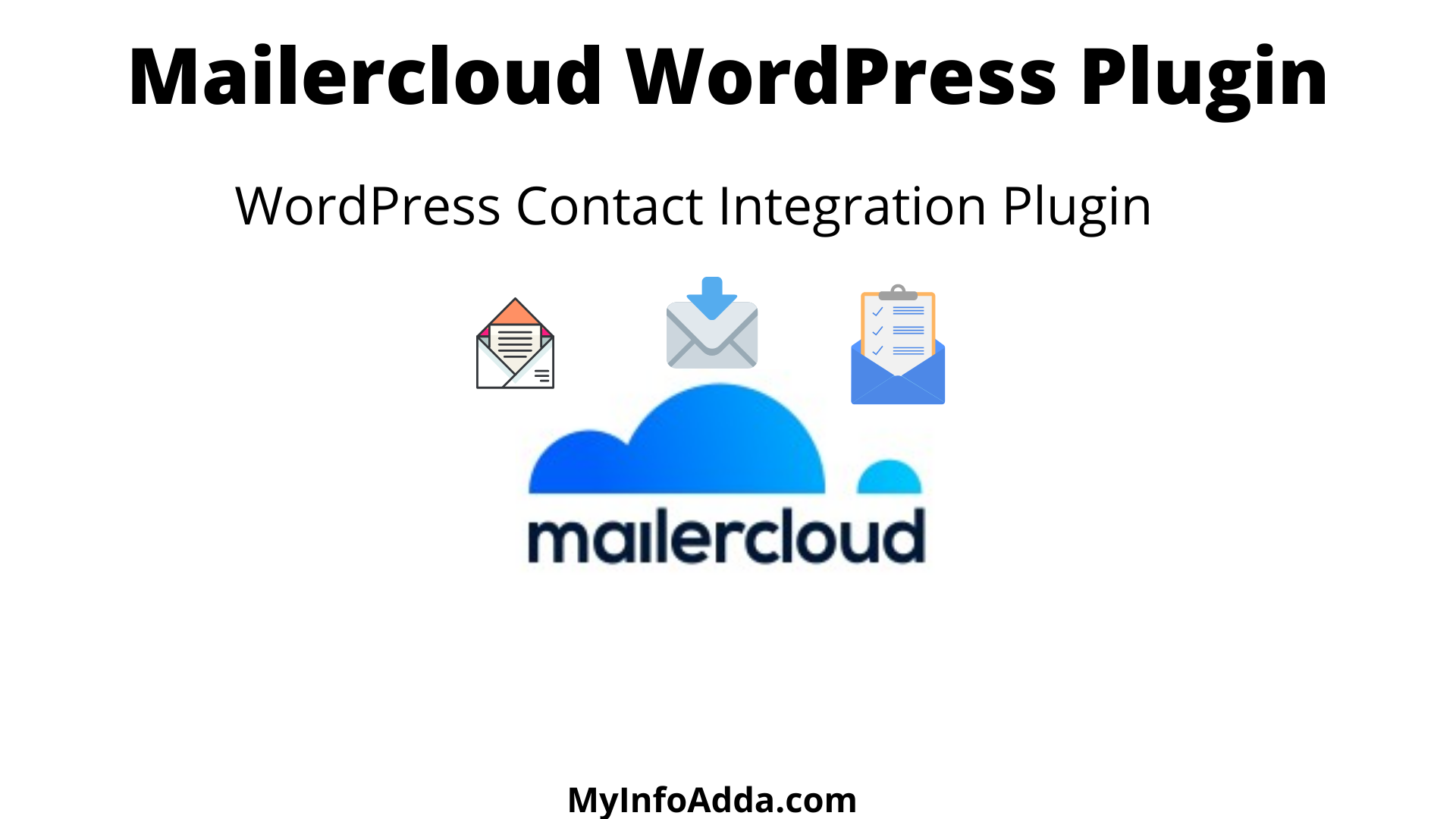While WordPress is the most commonly used content management system, there are many who remain clueless about making the most out of their WordPress site. For instance, growing a business with email marketing, the marketers make all possible attempts. At times, they get stuck with listing down their target audience and sometimes spend hours on designing webforms/email templates.
If you are also experiencing these challenges and looking forward to making your WordPress site do the most for you, this blog post unveils one of the most useful “WordPress Contact Integration Plugin“.
Mailercloud, a popular email marketing platform, has recently launched its “WordPress Contact Integration Plugin”. This plugin is free to download and adds more value to your WordPress site. Some of the key features of this plugin include:-
Webform integration:
With this plugin, users can easily integrate webforms like embedded form, standalone page, dropdown banner, slide-in left box, slide-in right box, or pop-up box to their WordPress site. This means users can manage the way their website visitors connect with their brand.
Contact synchronization:
Once the plugin is installed and activated, it can help you synchronize all your WordPress users with Mailercloud’s contact list, within fractions of seconds. This means, when you make any changes to your WordPress users, then the changes will be reflected in the Mailercloud contact list also.
Mailercloud widgets:
Another interesting thing about this plugin is that you can add the Mailercloud widgets, also known as webforms to your WordPress site. These widgets can be easily embedded in the footer area, sidebar, and other areas of the site. As a result, your website visitors can interact with your brand in the way you want and get the most out of your site’s goals.
By now, you must have got a glimpse of what this plugin can do for you. Now, let’s take a look at how to install and activate this plugin. To install the plugin you need to follow these simple steps:-
- Step 1:Visit your WordPress site and sign in to your WordPress account as an admin.
- Step 2: Go to Plugins, select the option called, “Add New”.
- Step 3: Search for the Mailercloud plugin in the search bar, and click “install”.
- Step 4: Now, Activate the Mailercloud plugin by going to the plugin section.
Once you are done with these steps, you can connect the WordPress site with your Mailercloud account by following the steps mentioned here. Similarly, you can complete the contact synchronization with the steps stated here.
In a nutshell, by installing and activating Mailercloud’s WordPress Contact Integration Plugin, you can integrate attractive webforms to your website, manage the way your website visitors interact with your brand, and synchronize all your WordPress users with the Mailercloud contact list. This will surely bring greater benefits to your business, as now your WordPress site will have more functionalities and deliverables for you. To download and install this plugin for free, click here.
You may also like:
Best Ways to Promote Your New Business
Mailercloud: Plan Your Next Email Marketing Campaign For Free