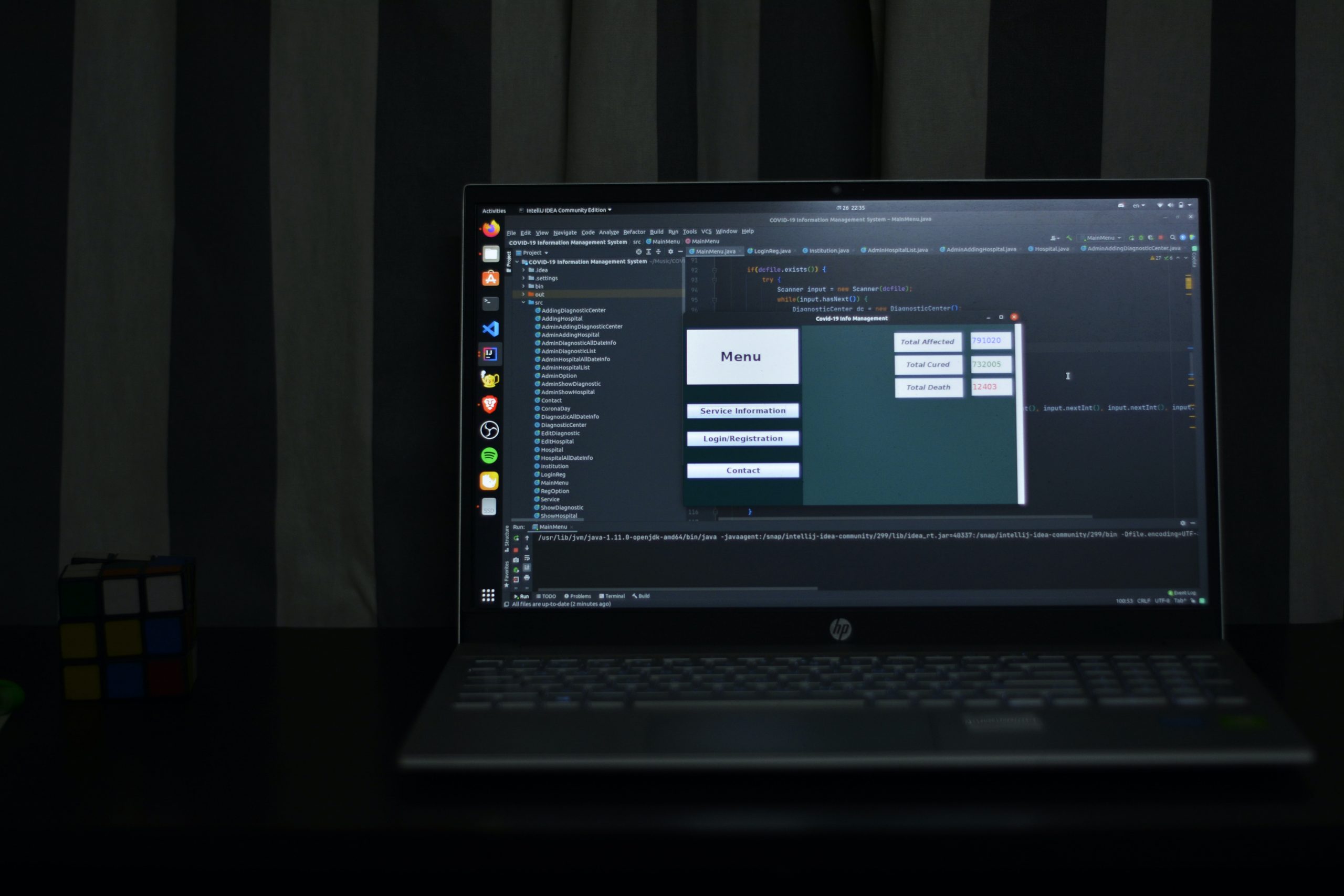Every day, projects become more complicated. Why? due to the rise in popularity of remote work and geographically scattered teams. It is crucial that we choose the appropriate project management software to facilitate team interactions and collaboration given that our work environment is already sophisticated.
You’ve come to the right place if you want to centralize everything, want to update your present tool, don’t know where to start your research, or are overwhelmed by how many tools you’re currently utilizing. Several of the top project management tools and their features are highlighted here. These solutions provide a variety of advantages, including real-time project tracking and team collaboration.
Trello
Trello, which is based on the kanban card-based management approach, is the perfect tool for individuals and small teams to start using it for basic project management because of its straightforward interface and large free tier. Trello allows users to create cards and move them about the virtual “board.” These cards can show information that any user of the chosen tool can access, such as chats or to-do lists that can be written on a board.
Features
- manage resources and tracks progress towards a specific end date
- It have a free-form and flexible
- It include images and attached files, hyperlinks, custom dropdowns, due dates, and plenty more
Pricing:
Trello offers a free package (with unlimited boards, lists, cards and members).
Business package – costs $9.99/month
Monday.com
Companies including Hulu, BBC Studios, Coca-Cola, L’Oréal Paris, Adobe, and Deezer use the award-winning project management tool Monday.com in a variety of different industries.
The resource and project management, time tracking, communication, and reporting are available on Monday.com. Users can add files to cards and connect them to cards, write comments, mention teammates, and more. Additionally, it provides a fantastic project reporting dashboard that can gather information from several boards for better tracking of progress.
Features
- Huge focus on collaboration
- Long list of supported integrations
- Easy to customize a workflow or board
- Helpful visual/color coding customization
Pricing
They offer a free plan for up to 2 users.
Paid plan – costs from $6/user/month and comes with a free 14-day trial.
Basecamp
Basecamp, an experienced player in the field of project management, was established in 2004 and now claims 3.5 million users. The software highlights how it may take the place of numerous other paying monthly services, like Dropbox and Slack. The program involves several of the tools’ functions into a single system, though it is not usually a full replacement. Calendaring and scheduling, live chat, private messaging, file storage, and other features are available.
Features
- It provides email integration and share tasks with people outside organization
- Notifications can be customized according to your requirements
- It is easy to use software
Pricing
It charges a fixed $99 per month, there is no free plan.
They offer trial for 30 days
zoho Projects
It’s a project management tool that can manage jobs of various sizes and complexity levels. The application is available on mobile for iOS, Android, and other platforms and includes features that replicate social networking sites, such as feeds, forums, and debates.
The Gantt chart tools in Zoho Projects allow you to plan and visualize various activities and milestones, break down huge projects into manageable segments and actionable tasks, and generate tasks lists to aid in more thorough planning. You may see your project schedule and the workload of your team by using Zoho Projects’ Gantt charts for resource allocation. You can see who is available, busy, and overloaded from the resource consumption table.
Features
- Helps to assign tasks, schedule events in your calendar, and monitor the percentage of work that’s been completed.
- Time-track multiple tasks at once
- You can download project documents, presentations, and spreadsheets, as well as upload and share files for team collaboration
- The new Zoho marketplace allows 3rd party integrations like Microsoft Office 365, Microsoft Teams, Google Drive, Zapier, Zendesk, and ServiceNow
Pricing
free plan for up to 3 users and 2 projects.
Paid plan- $5/user/month and offers a 10-day free trial
Teamwork
One of the greatest services for project management is Teamwork, which has a strong feature set and simple UI. It’s ideal for teams who manage client work because billing and invoicing are incorporated. Teamwork is one of the top project management apps available if your company manages projects for clients. It includes billing and invoicing, making it simple to keep track of the hours spent on a project and determine how much to charge.
Features
- Teamwork have Simple and intuitive design
- You can also create free account
- It offers great customization options
Pricing
It range anywhere between $69/month to $269/month
ProofHub
ProofHub, a project management app, strives for simplicity without sacrificing essential capabilities. It excels at supporting teamwork on visual materials and is reasonably priced for small teams. A project management tool for teams called ProofHub incorporates proofing phases into their workflow. In other words, ProofHub provides features that other project management apps do not to assist you through those procedures if your team assesses or criticizes visual materials, whether ad campaigns or mobile app designs.
Features
- It is easy and quick to set up
- It have good balance of features and simplicity
- Tools to discuss visual material
- The pricing is also reasonable
Pricing
Ranges from $45/month to $99/month depending on the number of projects and storage needed
Wrike
Standard project management tools like Gantt charts, practical dashboards, and an extensive reporting suite are already included, making it simple to get started on a small- to medium-sized project without having to spend a lot of time learning how to use a new, complex system.
Features
- Wrike have In-built time tracking tool
- It offers task management, interactive boards and spreadsheets, an account-wide work schedule tool, cloud integrations
- It provides free two gigabytes of total storage space for unlimited user
Pricing
Pro – $10/user/month
Business – $25/user/month
Asana
The Asana project management tool delivers tasks, projects, discussions, and dashboards to help keep work organized. The option to add custom fields and track only the data that matters to you, according to many satisfied customers, is the tool’s most appealing feature. The programme also includes Team Pages, where discussions and ideas are posted for everyone to see, as well as a “Smart Box,” where team members only receive crucial project updates rather than constant back-and-forth messaging.
Features
- Integrations include Jira Cloud, Salesforce, Adobe Creative Cloud, Tableau, Slack, Microsoft Office 365, Gmail, CSV Importer
- It provides real-time chat function
- It is easy to manage
Pricing:
Asana offers a basic version which is free
Business Plan – $10/month
GanttPRO
A great tool for managing a variety of projects and teams from various industries is GanttPRO, a project management program based on Gantt charts. It distinguishes itself with a user-friendly design and strong features.
The software has tools for effectively segmenting projects into subtasks, sibling tasks, and subprojects, as well as for establishing dependencies and milestones. Users have a choice of the Gantt chart, Board views, and task dashboards to increase visibility. Additionally useful task management tools like statuses, priorities, length and estimation, progress, dates and deadlines, assignees, and more are available with GanttPRO.
Features
- Teams can communicate in real time via comments, mentions, and attachments with the Gantt chart creator.
- There are also options for managing resources and tracking team members’ workloads and tasks.
- You can integrate your projects with Jira, Google Drive, Slack, and other applications.
Pricing
Basic plans for 1 user start at $7.99/month if billed annually.
14 days free trial
Smartsheet
Smartsheet is a spreadsheet-like project management tool. It has won different awards for quickly becoming a favorite business app. It’s a good project management software if you’re comfortable working in Excel but want a break from complicated formulas—Smartsheet performs all the calculations for you across multiple sheets.
Features
- You can add customized brand logos and set color themes for individual projects.
- Smartsheet has useful project management features such as workflow automation and visualization of tasks in Gantt, calendar and card views.
- Team members get notified of critical changes in real-time, and the tool provides shared views, detailed history, activity logs, automated alerts, reminders, and status reports to keep everyone aligned and informed.
- Reporting is a strong feature of this tool, with editable summary reports that you can easily export to Excel.
Pricing
30 days free trial
Starting from $7/user/month
You can also check iPhone 14- everything we know