What is FlexClip video maker?
FlexClip is a simple and easy-to-use video editing tool. It will help you create professional-looking videos in minutes. A free online video editor makes it easy to create multimedia fragments to share on social networks. There are different formats available, and the mini-videos can be edited from templates that include video, still images, and sound.
FlexClip offers an intuitive interface and outstanding performance when creating, editing, and exporting videos. It is a detail that is appreciated because it allows the work process to be more fluid.
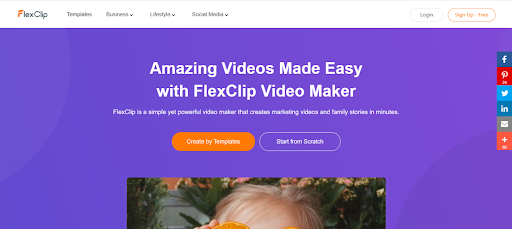
Why do you need FlexClip video maker?
The benefits you can get from the tool can be enormous. The interface is easy to learn, so beginners and intermediate users will find the features more than adequate.
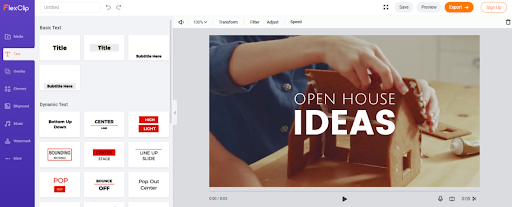
Add text
If you want to add some text to your video, you can easily do it with the Text editor tool. Click the Text button on the left, and you’ll instantly see a list of text templates you can choose from. There are all kinds of templates for all tastes and needs.
Add items
FlexClip video editor also allows you to add various elements to your video easily. There are also many options, without excessive loading times, for example, shapes, promotional badges, or arrows to social media icons.
Add music or audio
There is also the option to upload your audio files and a FlexClip music library, a convenient feature. When you click the “Add stock music” button, a world opens up for you. You can choose from unique categories, including sound effects and movie trailers. In addition, the extensive navigation options through the search function give you several possibilities to find what you are looking for quickly, easily and intuitively, so that you have the perfect audio track for your video right away.
Resolution
Exporting your video is as easy as saying it. Click export, choose a resolution. You can choose between 480p, 720p or 1080p (Full HD). Depending on your subscription, your choice may be limited.
Advantages
- FlexClip allows you to manage everything with drag and drop functionality.
- More than 1000 predefined video templates in different niches, royalty-free images, and audio tracks are available.
- FlexClip supports all popular formats, such as MOV, WEBM, M4V, MP4, AAC, FLAC, M4A, MP3, etc.
- You can add text, captions, logos, music, filters, transition effects, and much more.
- Capturing the screen and recording the voiceover is free.
- Other free tools are available, such as Screen Recorder, Slideshow Maker, Video Converter, and Video Compressor.
The great appeal of” FlexClip” is that it is cloud-based and can be used regardless of location or device. No download is required, and startup is quick. If it had to be downloaded, it would take time to get started. There are many quality video templates and free photos and music to use. The ease of use is also another of its significant advantages.
On the other hand, the subscription payment is a little more expensive than when the program is purchased. The quality of the program is very high, so it is worth the investment.
Price
As I have already mentioned, FlexClip is a free online video editor, available through the browser and with free registration. This free plan allows you to download videos of up to 1 minute and manage 12 projects simultaneously. The files are downloaded in 480p quality, enough to share on social networks and mobile devices.
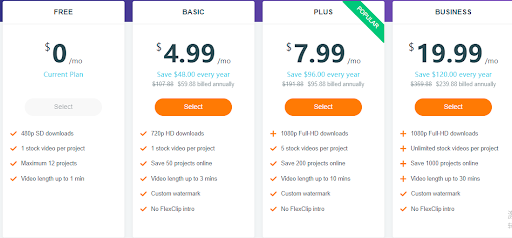
However, as shown, there are other options available if you need to use FlexClip for professional creations. Prices are shown in the annual payment option.
Conclusion
We all know that creating a video is one of the best ways to get noticed and get followed or clients. That is why I present the FlexClip video maker. I have tried to cover all this fantastic video maker’s key features and functionalities in this review. I hope you can try it. Do you use any other video editor? Tell us more in the comments.
You may also like
Best Video Editing Software (Free & Paid)
Best Photo Editing Software & Online Image Editor

