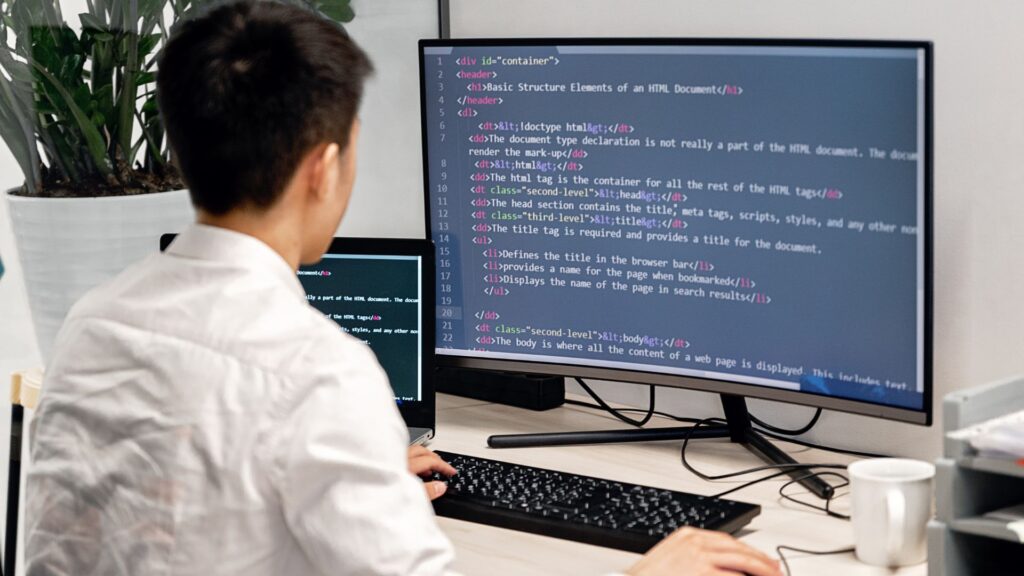In modern software development, collaboration, speed, and accuracy are essential. As applications grow more complex and teams expand across multiple locations, managing code efficiently becomes a challenge. This is where version control systems step in. Among them, Git and GitHub are the most widely adopted tools for developers worldwide.
This guide will walk you through the essentials of version control, why Git and GitHub matter, and best practices to help you get the most out of them. Whether you’re a beginner or an experienced programmer, understanding version control with Git and GitHub will significantly improve your workflow and collaboration.
What is Version Control?
Version control is a system that helps developers track, manage, and organize changes in code. Think of it as a “time machine” for your project. You can go back to any previous state of the code, compare changes, and even experiment with new ideas without breaking the main project.
There are two primary types of version control systems:
- Centralized Version Control (CVCS): One central repository stores the code, and developers pull and push changes from it. Examples include Subversion (SVN).
- Distributed Version Control (DVCS): Every developer has a complete copy of the repository, allowing offline work and better collaboration. Git is the most popular DVCS today.
Why Git?
Git was created by Linus Torvalds, the creator of Linux, to handle large-scale, distributed development. Its popularity stems from several advantages:
- Speed: Git is optimized for performance, making commits, merges, and branches fast.
- Flexibility: It supports both small personal projects and massive enterprise-level projects.
- Branching: Developers can create and merge branches with ease, promoting experimentation.
- Reliability: Git stores data as snapshots, ensuring data integrity.
Git has become the de facto standard for version control in the software industry.
Why GitHub?
While Git works perfectly on a local machine, developers often need to collaborate. GitHub acts as a cloud-based hosting service for Git repositories, adding features that make team collaboration seamless:
- Remote Repository Hosting – Store and share your code with others securely.
- Pull Requests (PRs) – Review, discuss, and merge code contributions easily.
- Issue Tracking – Organize tasks, bugs, and features in one place.
- CI/CD Integration – Automate testing and deployment.
- Community Collaboration – Contribute to open-source projects.
Together, Git and GitHub provide a robust system for version control, collaboration, and code management.
Getting Started with Git
Here’s a step-by-step overview of how to begin using Git:
- Install Git
- On Windows: Download from git-scm.com.
- On macOS/Linux: Install using package managers like
breworapt.
- Configure Git
git config --global user.name "Your Name" git config --global user.email "your.email@example.com" - Create a Repository
git initThis creates a new Git repository in your project folder. - Stage and Commit Changes
git add . git commit -m "Initial commit" - Create Branches
git checkout -b feature-branch - Merge Branches
git checkout main git merge feature-branch
With these basics, you can start using Git effectively.
Working with GitHub
Once you’re comfortable with Git, it’s time to use GitHub for collaboration:
- Create a GitHub Account – Sign up at github.com.
- Create a New Repository – This will be your remote repo.
- Connect Local Git to GitHub
git remote add origin https://github.com/username/repo.git git push -u origin main - Collaborate
- Fork repositories to contribute to projects.
- Create pull requests to suggest code changes.
- Use GitHub Issues to manage tasks and bugs.
Best Practices for Version Control with Git and GitHub
To fully leverage the power of these tools, follow these best practices:
- Commit Often, but Keep Commits Meaningful
Small, frequent commits with clear messages make it easier to track changes. - Use Branches for Features and Fixes
Keep yourmainbranch stable. Use feature branches for new work. - Write Descriptive Commit Messages
Instead of “fixed bug,” write “fixed login validation issue in auth.js.” - Pull Before You Push
Always fetch and pull the latest changes before pushing your own. - Review Pull Requests Thoroughly
Encourage collaboration and feedback before merging code. - Use .gitignore Files
Exclude unnecessary files (e.g., logs, environment configs) to keep your repo clean. - Automate with CI/CD
Connect GitHub with CI/CD tools like GitHub Actions for automated testing and deployment. - Secure Your Repositories
Use two-factor authentication and manage permissions carefully.
Advanced Git and GitHub Features
As you become more experienced, you can take advantage of advanced tools:
- Rebase: Streamline your commit history by rewriting it.
- Cherry-pick: Apply specific commits from one branch to another.
- Git Stash: Temporarily store changes without committing them.
- GitHub Actions: Automate workflows like running tests or deploying apps.
- Code Reviews: Enable peer reviews before merging.
These tools enhance productivity and ensure a clean workflow for developers.
Common Mistakes to Avoid
Even seasoned developers can make mistakes when using Git and GitHub. Here are some to watch out for:
- Committing Secrets: Never commit passwords, API keys, or sensitive data.
- Forgetting to Pull: Leads to conflicts when pushing changes.
- Not Writing Clear Commit Messages: Makes it harder for teams to understand project history.
- Working Directly on Main: Risky because errors can break the production branch.
- Ignoring Conflicts: Always resolve merge conflicts carefully.
By avoiding these mistakes, you’ll maintain a cleaner and more reliable codebase.
Why Version Control with Git and GitHub Matters
In today’s fast-paced development environment, efficient collaboration and reliable code management are essential. Git and GitHub provide the foundation for teams to work together, track every change, and deliver high-quality software quickly.
If you’re serious about improving your workflow, mastering version control with Git and GitHub is a must. It’s not just a technical skill but also a professional standard in software development.
Final Thoughts
For developers, Git and GitHub are more than tools—they’re essential companions in building modern applications. From individual coding projects to enterprise-level systems, these tools ensure smooth collaboration, code integrity, and scalability.
Invest the time to learn and apply best practices, and you’ll reap the rewards of cleaner workflows, fewer conflicts, and a stronger development process.
How We Can Help
At MyInfoAdda, we specialize in web development solutions that combine modern tools like Git and GitHub for efficient project delivery. Whether you need scalable applications, clean code management, or collaborative workflows, our team is here to help. Email us at myinfoadda1@gmail.com to learn more about our services and how we can support your next web project.