Are you seeking for the finest WordPress security plugins to keep your website safe from cyber-attacks?
Your website’s authority in the eyes of Google, as well as your readers, can be harmed by a security weakness. A robust plugin will keep your WordPress site safe from attackers, viruses, and spammers.
Let’s have a look at some of the best WordPress security plugins in this post that will protect your website.
1. iThemes Security (formerly Better WP Security)
The iThemes Security plugin (formerly known as Better WP Security) is one of the most remarkable methods to secure your website, with over 30 features to prevent things like hackers and unwanted intruders. It mainly focuses on detecting plugin vulnerabilities, outdated software, and weak passwords.

Features:
- Two-factor authentication.
- Monitor your site’s security health.
- Check file permission.
- Identify server IPs.
- Stops automated attacks.
- Monitors for suspicious activity.
- Blocking bad bots & banning user agents with lockouts.
- Create backups of your WordPress database.
Pricing:
You can download it from WordPress.org. Its Pro version has 3 paid model:
- Blogger: $80/year
- Small Business: $127/year
- Gold: $199/year
2. Wordfence – WordPress Security Plugin
Wordfence Security is one of the most famous WordPress security plugins. This gem combines ease of use with sophisticated security features, such as comprehensive login security and security incident recovery capabilities. One of the most useful features of Wordfence is the ability to track overall traffic patterns and hacking attempts.
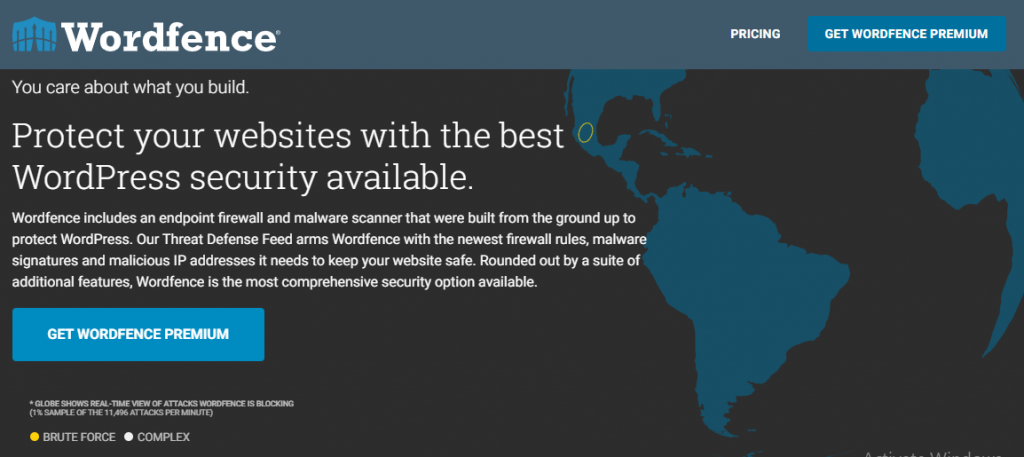
Features:
- Country blocking available.
- Real-time firewall rule.
- Login Page CAPTCHA.
- Powerful templates.
- Limiting login attempts.
- Malware scanner checks core files.
- Highly configurable alerts.
- Real-time IP Blocklist blocks.
- Two-factor authentication (2FA).
Pricing:
Wordfence pricing plan starts from $99 for 1 license.
3. WPScan – WordPress Security Scanner
The WPScan WordPress security plugin provides a unique approach to security by relying on a manually curated vulnerability database that is updated on a daily basis by dedicated security specialists and the general public. The database, which is sponsored by Automattic, contains over 21,000 identified security flaws.
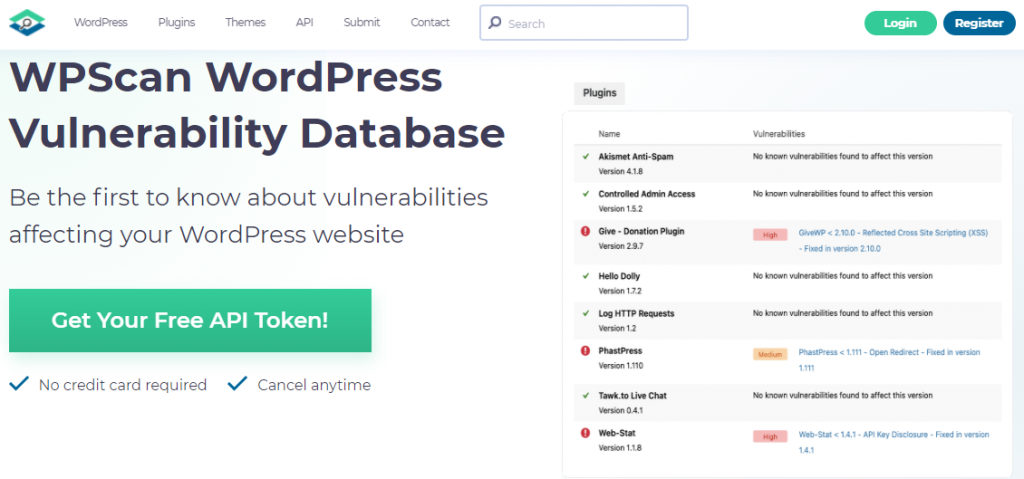
Features:
- Checks for 22,000 known vulnerabilities.
- Scans for error file logs and weak passwords.
- Looks for plugin and theme vulnerabilities.
- Email notification of security reports.
Pricing:
You can download it’s free version from WordPress.org.
Conclusion:
Take a look at our major suggestions above now that we’ve gone through the top WordPress security plugins. Now, you can easily find the best Security WordPress plugin for your website protection. Security plugins may not be necessary based on what your WordPress server currently provides.
If you have any suggestions, feel free to drop in the comment section below.
You may also like:
CCTV or Manned Guarding? Which is More Effective?
IARM: Cybersecurity Solutions

