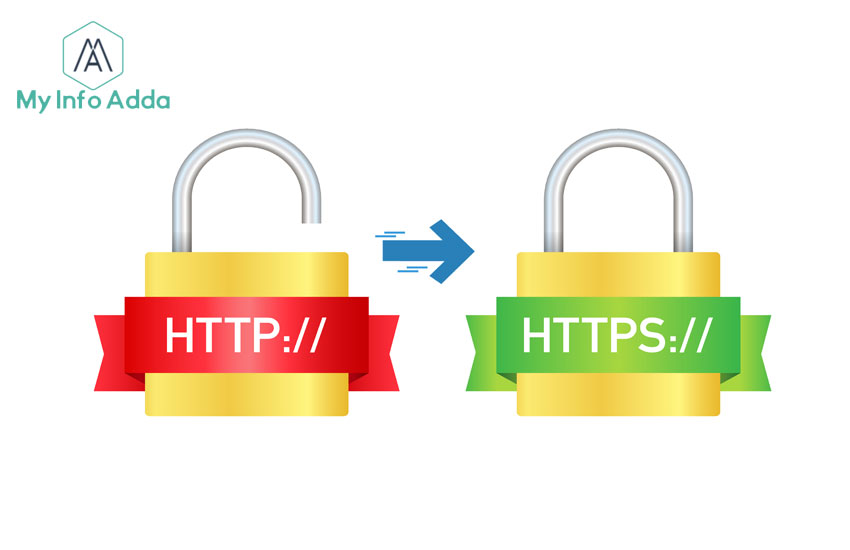[vc_row][vc_column][vc_column_text]
Redirecting HTTP to HTTPS using .htaccess
.htaccess file is available in root directory (EX. Login into Cpanel > File Manager > public_html ) if in case .htaccess file is not available you can create file with name .htaccess
If you want to Redirect All Web Traffic to Https URL
In .htaccess file add the following code:
RewriteEngine On
RewriteCond %{SERVER_PORT} 80
RewriteRule ^(.*)$ https://www.yourdomain.com/$1 [R,L]
If you want to Redirect only a Specific Domain
In .htaccess file add the following code:
RewriteEngine On
RewriteCond %{HTTP_HOST} ^yourdomain\.com [NC]
RewriteCond %{SERVER_PORT} 80
RewriteRule ^(.*)$ https://www.yourdomain.com/$1 [R,L]
If you want to Redirect Only a Specific Folder
In .htaccess file add the following code replace folder with your folder name
RewriteEngine On
RewriteCond %{SERVER_PORT} 80
RewriteCond %{REQUEST_URI} folder
RewriteRule ^(.*)$ https://www.yourdomain.com/folder/$1 [R,L]
[/vc_column_text][/vc_column][/vc_row]