When starting up your company and business, you need to design a logo. Do you have an idea what your logo will be? In this article, you will learn to make a monogram logo with the best monogram logo-making software online.
What is a Monogram Logo?
Monogram logos, also known as “letter marks,” are a type of logos usually made up of one to three letters, the combination of which creates a single symbol and initiative identification of one’s brand or business. Monogram logos are historical and now still widely used all over the world. They have four types of designs in general: the traditional standard way to showcase the abbreviation of the brand name by placing letters one next to each other; the intertwined display of the brand name to make it look like a more abstract symbol; the reflected display of two same initials to make the logo balance and looks like a complete whole; the three-dimensional monogram logos present themselves with initials in different directions to create a three-dimensional visual effect.



Some famous monogram logos
Best Monogram Logo Making Software Online
There are many logo-making applications online to help you design a monogram logo. Most of them are free and enable you to create a unique and fantastic monogram logo at ease. DesignEvo Logo Maker is one of the best monogram logo makers online. You can try and work out a professional monogram logo for yourself with it.
DesignEvo Logo Maker is a free and cloud-based in-browser logo-making software. It makes logo design a piece of cake with stunning features.
1. The great selection of ready-made templates.
DesignEvo offers a great selection of ready-made templates for you to choose the best one from. The pre-designed templates reach over 10,000, ranging from food and drink to fashion and beauty, from lifestyle to legal and political, from travel and hotel to sports and fitness. No matter which industry you are engaged in, you can find appropriate templates for it. Pick the one you like most, and get your monogram logo design started.
2. The vast library of icons and stylish fonts.
Apart from many templates, DesignEvo Logo Maker also offers millions of icons and 100+ stylish fonts. You are free to use them to beautify your logo and bring them to the next eye-catching level.
3. Full Customizability.
DesignEvo allows you to customize your monogram logo in various ways. You can add texts and edit, you can add shapes and change their sizes and colors, you can change the default background and add a new, better-looking one, and you can delete or duplicate all elements on your logo. Through custom design and editing, you can make a unique and special monogram logo you like.
4. Free of Use
Design is straightforward to use. With a clean and initiative interface, you only need to do simple “drags and clicks” to do the design work. The following part is a simple guide on making a monogram logo with DesignEvo, and it will clarify how to do the work with this free software in simple steps.
How to Make a Monogram Logo with DesignEvo Logo Maker?
Step One – Log into your account for DesignEvo Logo Maker.
Step Two – Click “Make a Free Logo” and enter the template selection page.
Step Three – Choose the best template for you and click the “Customize” button.
Step Four – Edit your logo using different editing tools DesignEvo offers.
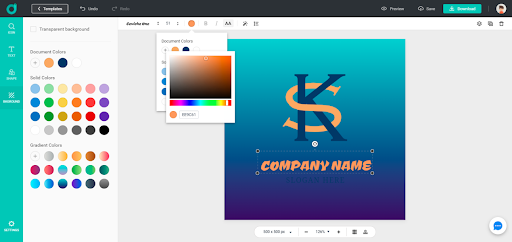
Step Five – Preview and download your logo.
DesignEvo is user-friendly. How to say so? Its preview function helps you preview what your logo would look like on different surfaces like T-shirts, business cards, notebooks, and walls. This can help you recognize the points that need to be changed in advance to avoid an imperfect logo at last. If you are not satisfied with the logo you made, just get back and update it. Do a double-check after the redesign, and download your logo at last for future practical use.


